Tutorial on how to create Solana wallets in batches
Tutorial on how to create Solana wallets in batches
Manually generating multiple Solana wallets is time-consuming, especially when it involves backing up private keys and entering seed phrases.
To address this, PandaTool has developed a bulk wallet generation tool. By simply entering the desired number of wallets, you can effortlessly obtain wallet addresses, private keys, and other details. The entire process is conducted locally, ensuring the security of sensitive information.
Solana Bulk Wallet Generation Tutorial
1.Open the PandaTool's webpage:solana.pandatool.org...
Enter the desired number of wallet addresses in the input field and click "Generate Wallets" to complete the process.
At this point, the wallet addresses and private keys will appear below. You can copy them by simply clicking on the relevant field.
Copy with one click
Additionally, the PandaTool bulk wallet generation tool supports exporting wallet information with one click as a CSV file, making multi-wallet and multi-address management highly convenient.
After downloading the CSV file, open it by selecting txt as the file format.
FAQs
1. Is this tool free to use?
Answer:Yes, the bulk wallet generation feature is provided as a free service.
2. How is security ensured?
Answer:Before creating wallets, disconnect from the internet to ensure that no data is transmitted online. These wallets are intended for temporary use only. Do not store core assets in them.
For any questions or further clarification, please join the official Telegram group: @PandaTool
喜欢我的作品吗?别忘了给予支持与赞赏,让我知道在创作的路上有你陪伴,一起延续这份热忱!
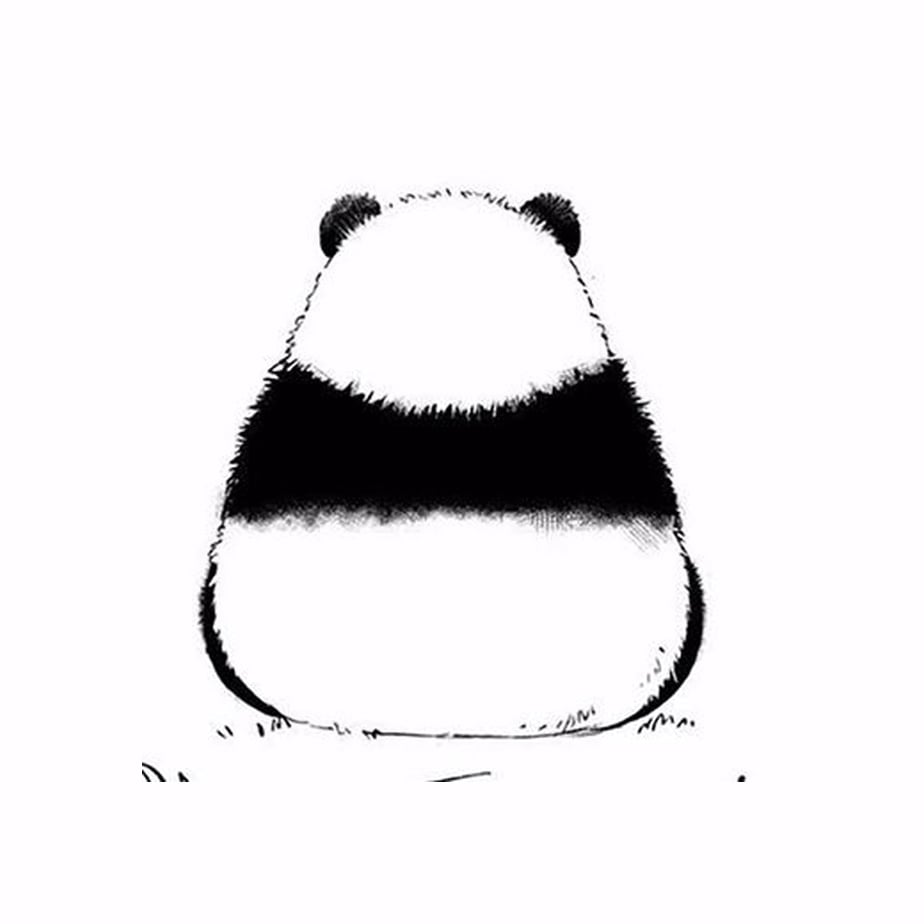
- 来自作者
- 相关推荐