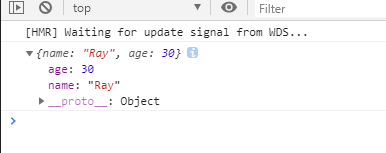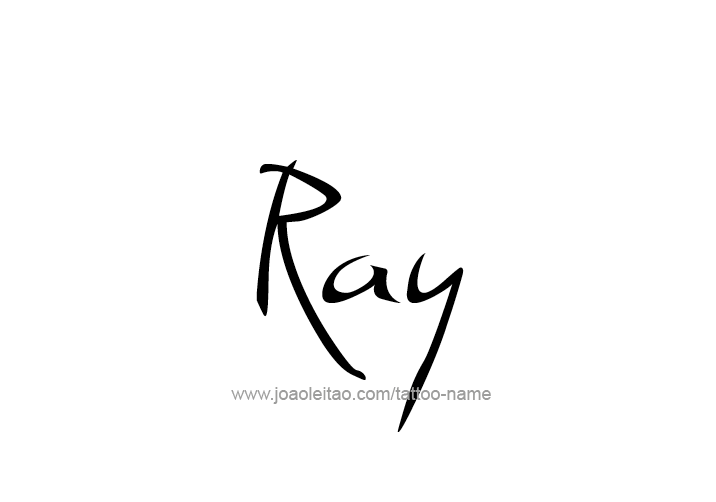Spring Boot + Vue CLI 前後端分離入門(配置&步驟)

(1) 安裝配置 Vue CLI
首先我們要使用 npm 安裝 Vue CLI,必須要先安裝Node.js
安裝 Node.js,官網下載即可 https://nodejs.org/en/
左邊是推薦版,右邊是最新版,兩個其實都可以
我是下載左邊的版本,下載好後,跟著步驟一路安裝到底即可
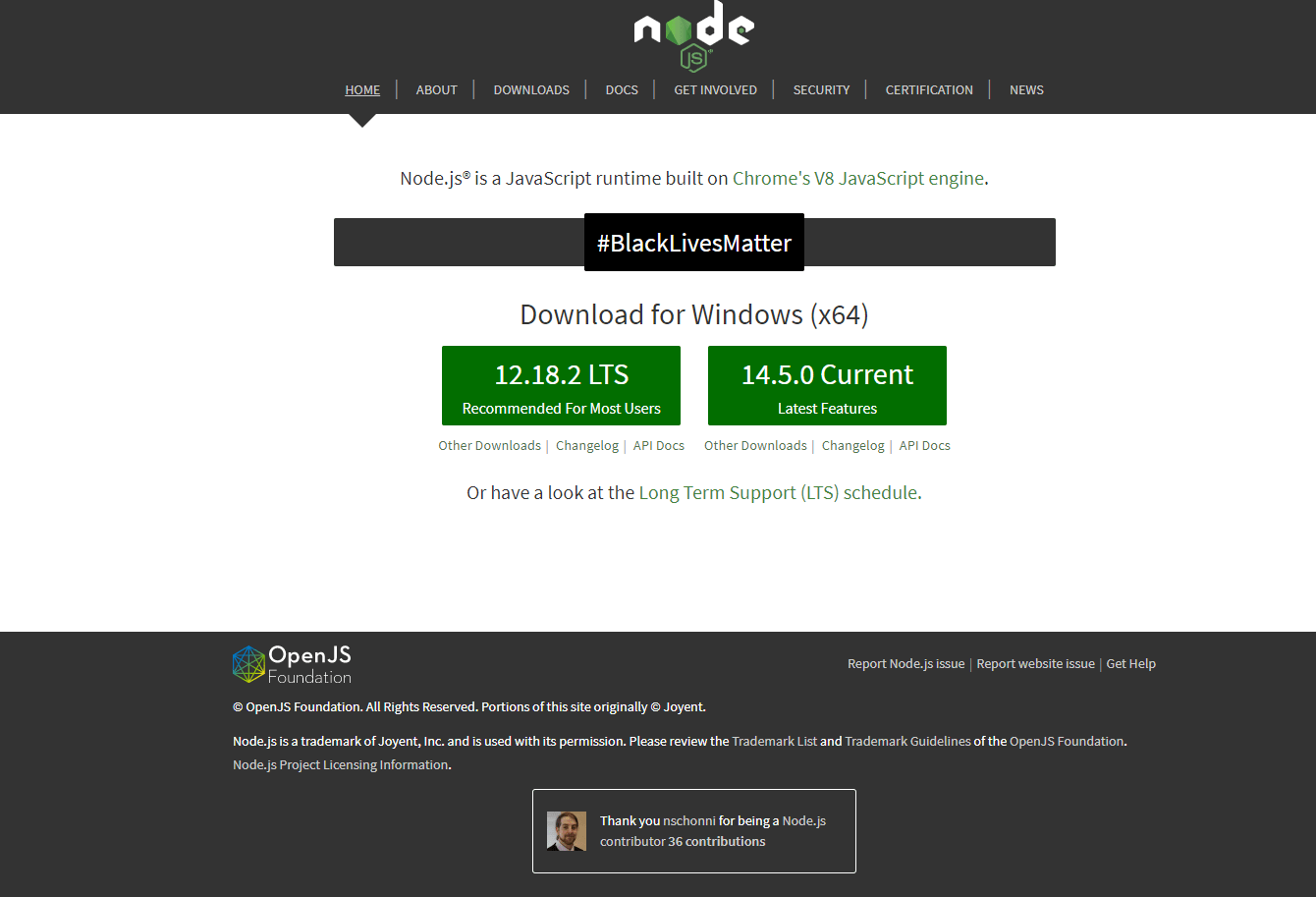
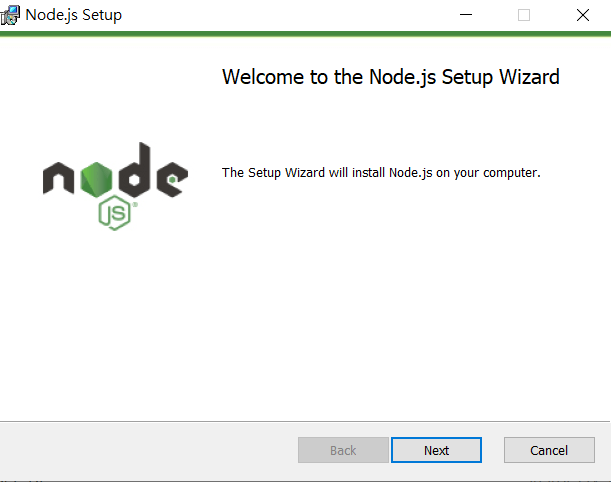
安裝完之後, 在 cmd 輸入 node -v , 確認是否安裝成功
這同時, npm 也安裝完成, 可以輸入 npm -v 查看版本
接著輸入 npm -g install npm 將 npm 更新到最新版
更新完後輸入 npm install -g vue-cli 安裝 Vue CLI
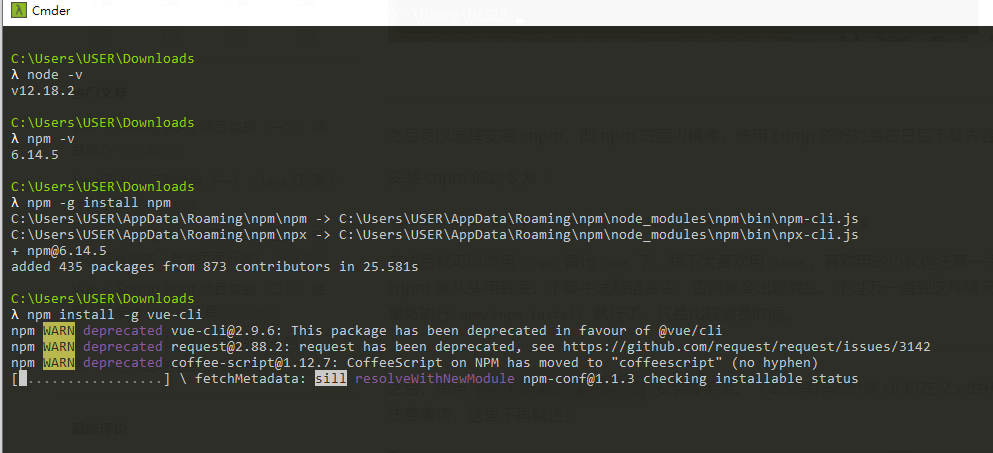
接著可以開始建立前端項目
到一個目錄, 新增一個資料夾 C:\testWorkspace
輸入指令 vue init webpack wj-vue
這邊是以 webpack 當作模板
wj-vue 是Project Name , 可以換成自己喜歡的
會問你是不是要安裝 vue-router , 要選 Y
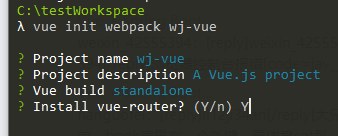
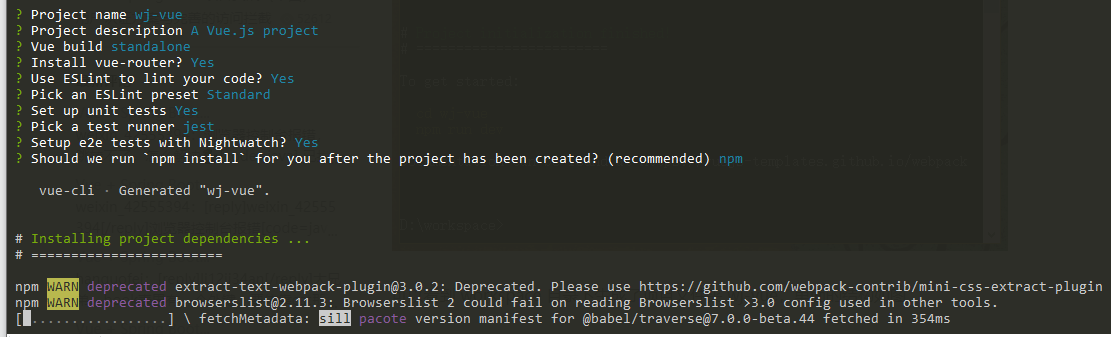
安裝完之後, 到目錄內執行
需要在该文件夹 C:\testWorkspace\wj-vue
執行 npm install
然後執行 npm run dev
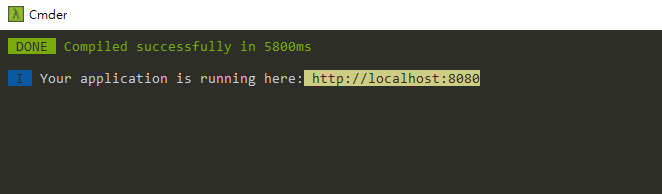
接著就到 http://localhost:8080 如果有看到下面網頁, 代表 Vue CLI 建置成功!!
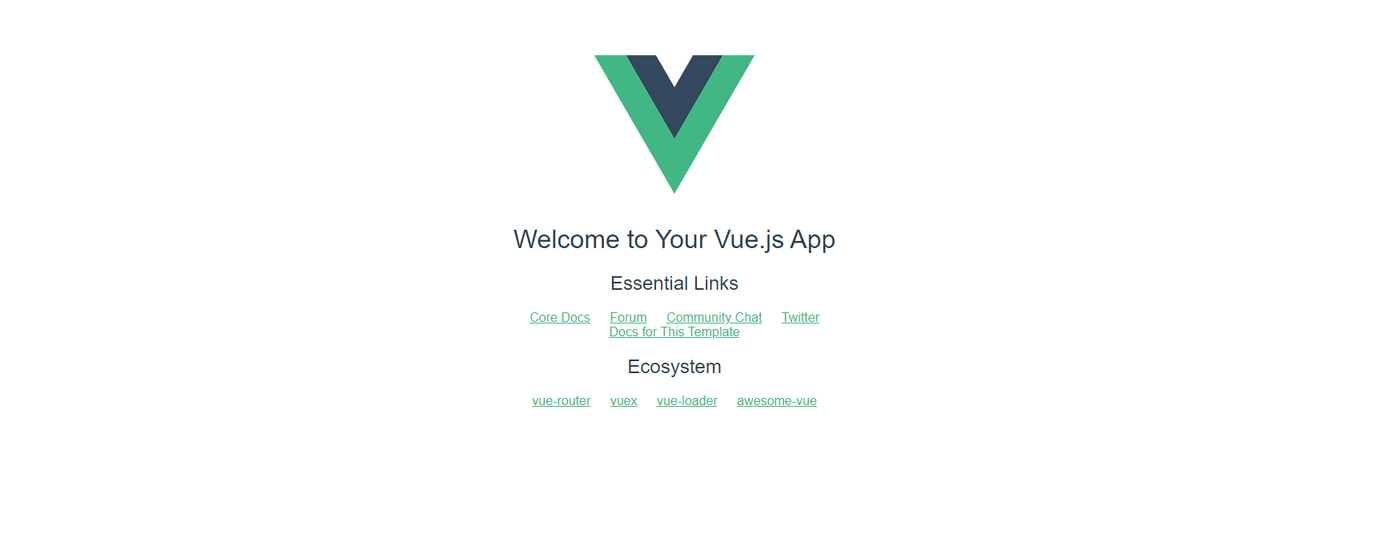
(2) 安裝配置 Spring Boot
先到Eclipse Marketplace , 安裝 Tool
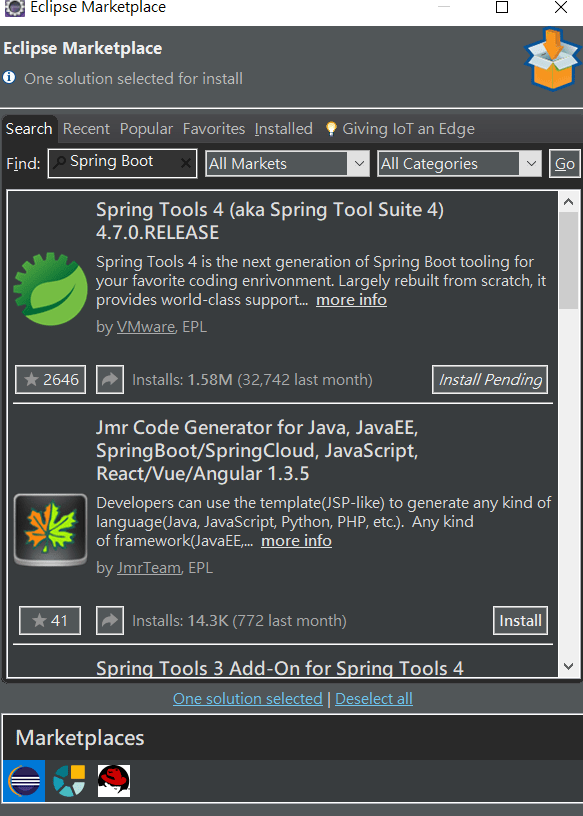
安裝完之後, 工作區右鍵, 選擇 Spring Starter Project
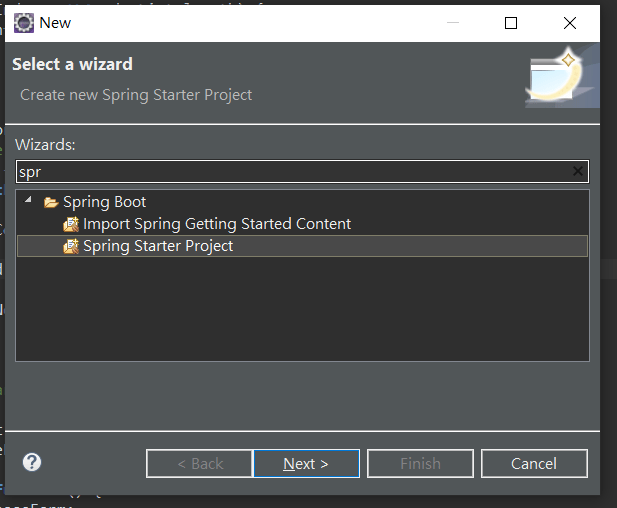
可以改名稱跟一些設定, Packaging 可以選 jar war 之類
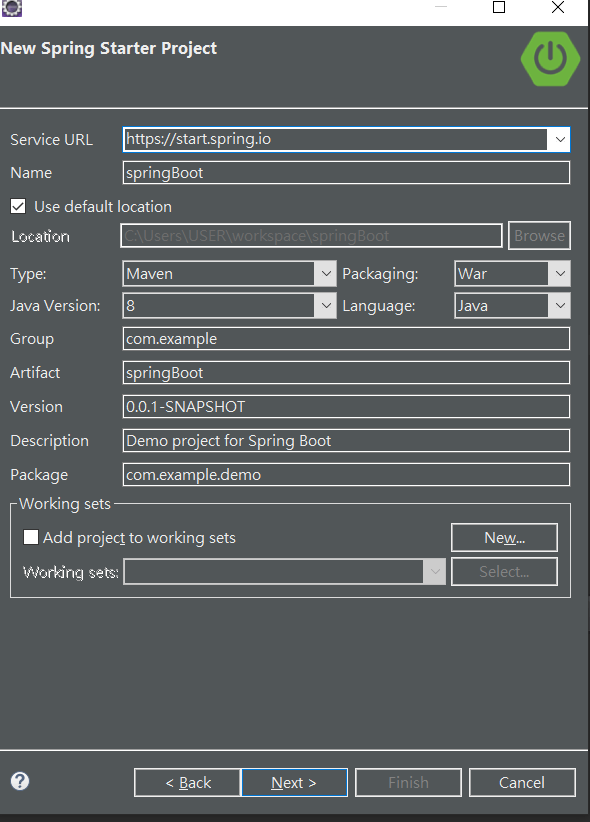
這裡我有參考網路的, 所以我也是選 Spring Reactive Web
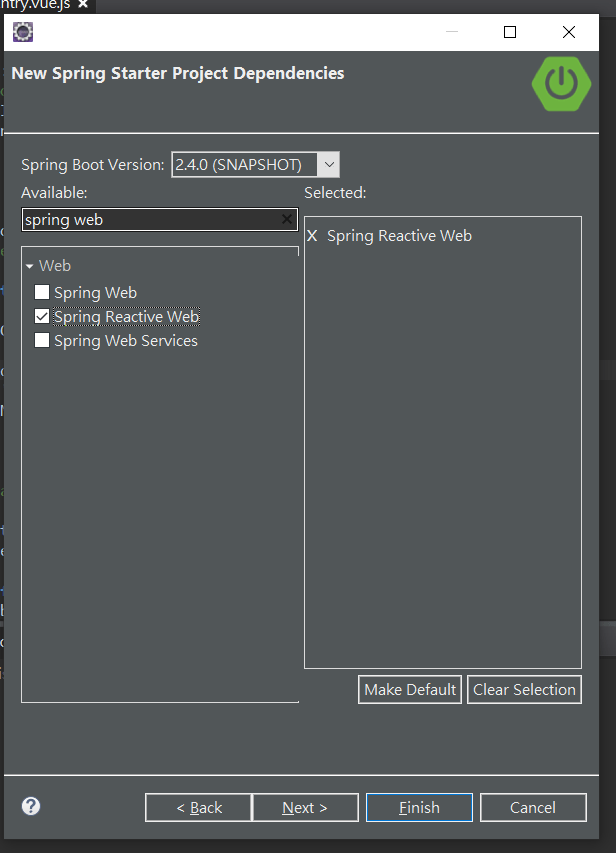
建好後, 專案目錄大概會長這樣
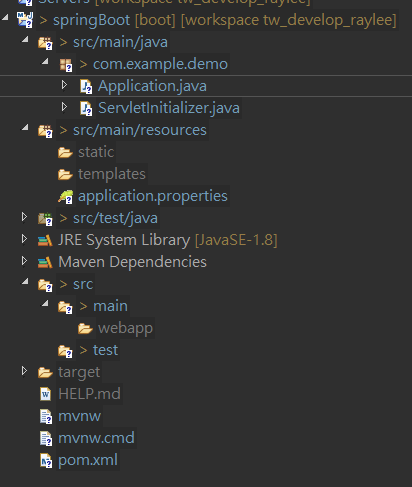
接著我們到 Application.java配置設定
#context path server.servlet.context-path=/MySpringBoot #port server.port=8005
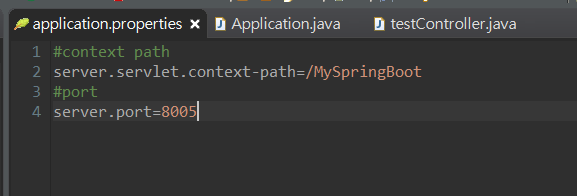
接著新增一隻 controller
@Controller
public class testController {
private dataBean studentRecords;
@RequestMapping(method = RequestMethod.GET, value="/test")
@ResponseBody
public String test() {
return "TEST";
}
@RequestMapping(method = RequestMethod.GET, value="/student/allstudent")
@ResponseBody
public dataBean getAllStudents() {
studentRecords = new dataBean();
studentRecords.setName("Ray");
studentRecords.setAge(30);
return studentRecords;
}
}
接著專案右鍵, run Spring Boot App
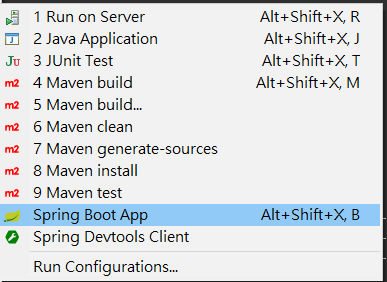
看到下面console 代表成功
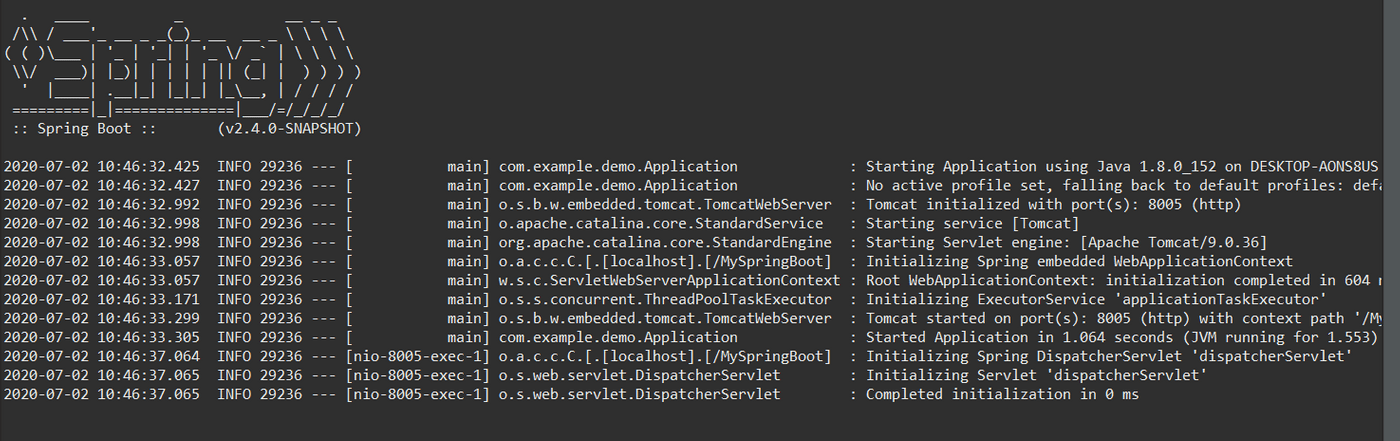
先試試看 是不是可以呼叫到 http://localhost:8005/MyFirstSpringBoot/test
如果看到頁面出現 TEST , 代表成功
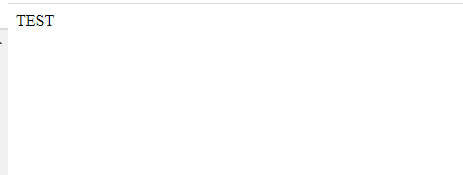
最後, 我們回到 Vue CLI, 試著呼叫 /student/allstudent
先找到 config 下面的 index.js
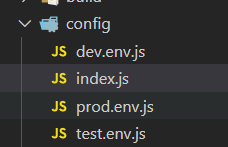
修改 proxyTable 如下,這段的意思是,讓前面固定的 URL 名稱,改為用data
這樣前面程式呼叫的時候, 會乾淨許多
proxyTable: {
'/data': {
target: 'http://localhost:8005/MySpringBoot/',
changeOrigin: true,
pathRewrite: {
'^/data': ''
}
}
},
接著到 App.vue
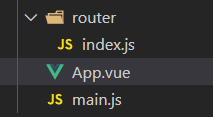
把攏長的URL http://localhost:8005/MySpringBoot/student/allstudent 簡化為 /data/student/allstudent
修改 created
<script>
import Vue from 'vue'
import axios from 'axios'
import VueAxios from 'vue-axios'
Vue.use(VueAxios, axios)
export default {
name: 'App',
created () {
Vue.axios
.get('/data/student/allstudent')
.then((response) => {
console.log(response.data)
})
.catch((error) => {
console.log(error)
})
}
}
修改好之後, 重啟一次 Vue CLI
在重新整理一次
就會看到console 呼叫的資料回來了