Top 7 Data Analytics Tools Every Professional Should Know About
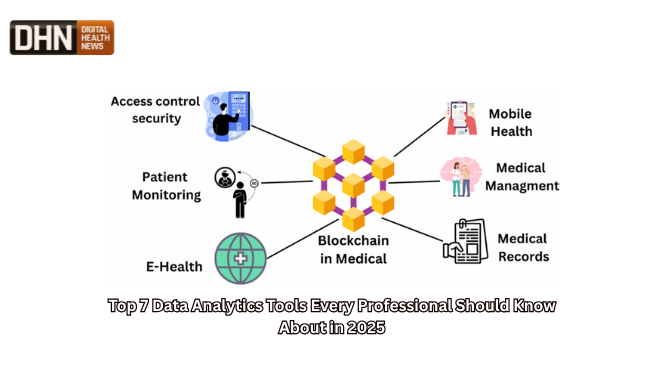
In the digital era, Data Analytics has become essential for professionals across industries. It enables businesses to extract meaningful insights from massive datasets, improve decision-making, and drive growth. Whether you’re a data scientist, business analyst, marketer, or IT professional, knowing the right data analytics tools can significantly boost your effectiveness.
In this article, we explore the top 7 data analytics tools that every professional should know about in 2025. We will cover their key features, benefits, and use cases, helping you choose the right tools to elevate your data analytics game.
Why Are Data Analytics Tools Important?
Before diving into the tools, it’s important to understand why data analytics tools are indispensable today. Modern businesses generate vast amounts of data from multiple sources like customer interactions, social media, sales transactions, and IoT devices. Without the right tools, making sense of this data can be overwhelming.
Data analytics tools help in:
Cleaning and preparing data
Analyzing patterns and trends
Visualizing insights through dashboards and reports
Predicting future outcomes using machine learning
Automating routine analytics tasks
By leveraging these tools, professionals can convert raw data into actionable intelligence that drives strategic decisions.
Top 7 Data Analytics Tools to Know in 2025
1. Tableau
Tableau is one of the most popular and powerful data visualization tools available. It allows users to create interactive and shareable dashboards that display real-time data insights clearly and intuitively.
Key Features:
Drag-and-drop interface with minimal coding required
Integration with multiple data sources such as SQL, Excel, Google Analytics
Advanced visualizations like heat maps, scatter plots, and geospatial analysis
Mobile-friendly and cloud-based options available
Use Cases:
Tableau is widely used in marketing analytics, financial reporting, and healthcare data visualization. Its user-friendly nature makes it accessible for both technical and non-technical users.
2. Power BI
Developed by Microsoft, Power BI is a business analytics service designed to provide interactive visualizations and business intelligence capabilities with an interface simple enough for end users.
Key Features:
Seamless integration with Microsoft Office 365 and Azure
Real-time dashboard updates and AI-powered analytics
Supports a wide range of data connectors
Strong community and continuous updates
Use Cases:
Power BI is perfect for organizations already invested in the Microsoft ecosystem. It’s used for sales analysis, operational reporting, and customer segmentation.
3. Google Data Studio
Google Data Studio is a free data visualization tool that integrates smoothly with other Google products like Google Analytics, Google Ads, and BigQuery.
Key Features:
Easy drag-and-drop report building
Real-time data connectors with Google services
Collaboration and sharing capabilities
Customizable dashboards and templates
Use Cases:
Ideal for digital marketers and small businesses focusing on web analytics, campaign tracking, and SEO reporting.
4. Apache Hadoop
Hadoop is an open-source framework that allows for the distributed processing of large data sets across clusters of computers. It is a key tool for big data analytics.
Key Features:
Scalable storage and processing of large datasets
Fault-tolerant and cost-effective using commodity hardware
Supports batch processing with Hadoop MapReduce
Integrates with other big data tools like Apache Spark
Use Cases:
Hadoop is used in industries like telecommunications, finance, and retail for processing massive volumes of data such as call records, transactions, and customer behavior logs.
5. SAS Analytics
SAS (Statistical Analysis System) is a long-standing leader in data analytics software. It offers comprehensive advanced analytics, multivariate analysis, business intelligence, and predictive analytics.
Key Features:
Powerful statistical analysis and data mining tools
Automated modeling and forecasting
Strong data governance and security features
Cloud and on-premise deployment options
Use Cases:
SAS is popular in banking, pharmaceuticals, and government agencies where regulatory compliance and precision are critical.
6. Qlik Sense
Qlik Sense is a self-service data analytics tool that empowers users to explore and analyze data freely with its associative engine.
Key Features:
Intuitive drag-and-drop interface
Associative data indexing allows exploring relationships in data easily
Embedded analytics and AI-powered insights
Supports multi-cloud environments
Use Cases:
Qlik Sense excels in sales analytics, supply chain optimization, and customer insights.
7. Python (with Libraries like Pandas and Matplotlib)
Python is a versatile programming language extensively used for data analytics due to its simplicity and rich ecosystem of libraries.
Key Features:
Libraries like Pandas for data manipulation, Matplotlib and Seaborn for visualization
Scikit-learn and TensorFlow for machine learning
Open-source and widely supported by the community
Highly customizable for complex analytics workflows
Use Cases:
Python is favored by data scientists and analysts performing advanced statistical modeling, machine learning, and big data analytics.
How to Choose the Right Data Analytics Tool?
Selecting the right tool depends on several factors:
Business Needs: Are you focusing on visualization, predictive analytics, big data processing, or reporting?
Technical Skills: Some tools require programming knowledge, while others are user-friendly with drag-and-drop interfaces.
Integration: Check compatibility with existing data sources and systems.
Scalability: Consider future data growth and analytics complexity.
Budget: Tools range from free to enterprise-priced solutions.
The Future of Data Analytics Tools
In 2025, data analytics tools are becoming more AI-driven, enabling automated insights and predictive capabilities. Cloud-based platforms dominate due to scalability and accessibility. Additionally, data democratization is a growing trend, with tools designed to empower non-technical users to analyze data independently.
Conclusion
As the importance of data analytics continues to grow, knowing the right tools to use is essential for any professional. The seven tools covered in this article—Tableau, Power BI, Google Data Studio, Apache Hadoop, SAS Analytics, Qlik Sense, and Python—represent a broad spectrum of capabilities suited to various analytics needs and skill levels.
By mastering these tools, professionals can unlock the full potential of data, drive informed decisions, and contribute to their organization’s growth and innovation.
喜欢我的作品吗?别忘了给予支持与赞赏,让我知道在创作的路上有你陪伴,一起延续这份热忱!