react + typescript + webpack 如何設定 webpack alias
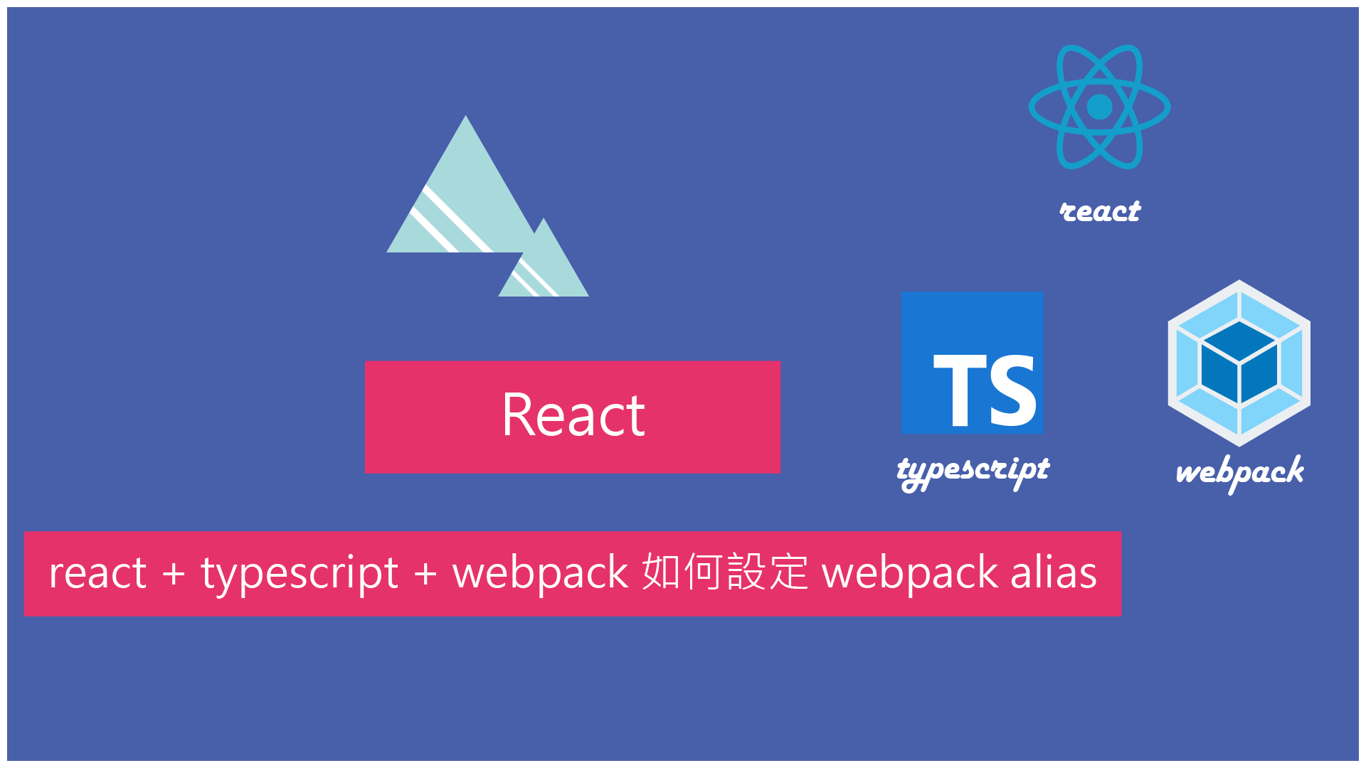
前言
create react app 是一個可以快速設定 react 專案的一個工具,在建立專案時已經把 babel,webpack 都已經預先封裝設置好,如果我們要修改 webpack alias 設定該如何設定呢
什麼是 alias
alias 在 webpack 設定意義叫做,檔案路徑別名系統,意思就是可以使用一種別稱,讓 webpack 抓取這個別稱找到這個檔案路徑,這篇章節教大家如何設定 webpack alias 可以不需要那麼辛苦的一直點點斜
例子
// 平常引入檔案方式
import Menu from '../../components/Menu.jsx'
// 使用 alias 之後
import Menu from '@/components/Menu.jsx'建置步驟
建置步驟有四部,我會一步一步教大家
建立 react 專案
建立新的 react 專案並開啟專案,crate-react-app 為建立專案工具,react-demo 專案名稱,建立好之後將專案打開
create-react-app react-demo
執行 npm run eject 指令
在此專案可打開 package.json 裡面有個 scripts 部分,裡面提供了一些指令
"scripts": {
"start": "react-scripts start",
"build": "react-scripts build",
"test": "react-scripts test",
"eject": "react-scripts eject"
}在這裡面可以看到 eject 這個 script,使用 npm 執行以下使令,會將 webpack 設定建置好
npm run eject
安裝 tsconfig-paths-webpack-plugin 套件
使用 npm 安裝 tsconfig-paths-webpack-plugin 套件,這個套件可以設置那些副檔可以執行 alias
npm install tsconfig-paths-webpack-plugin
接著打開 config/webpack.config.js 檔案,先將 tsconfig-paths-webpack-plugin 套件引入
const TsconfigPathsPlugin = require('tsconfig-paths-webpack-plugin');再往下滑到 alias 物件設定自定義檔案別名
alias: {
// Support React Native Web
// https://www.smashingmagazine.com/2016/08/a-glimpse-into-the-future-with-react-native-for-web/
'react-native': 'react-native-web',
// Allows for better profiling with ReactDevTools
...( isEnvProductionProfile && {
'react-dom$': 'react-dom/profiling',
'scheduler/tracing':'scheduler/tracing-profiling',
}),
...(modules. webpackAliases || {}),
// 自定義絕對路徑
'@': paths.appSrc
}在滑到 plugins 設定 tsconfig-paths-webpack-plugin 套件,設定可支援 alias 之副檔
plugins: [
// Prevents users from importing files from outside of src/ (or node_modules/).
// This often causes confusion because we only process files within src/ with babel.
// To fix this, we prevent you from importing files out of src/ -- if you'd like to,
// please link the files into your node_modules/ and let module-resolution kick in.
// Make sure your source files are compiled, as they will not be processed in any way.
new ModuleScopePlugin(paths.appSrc, [
paths.appPackageJson,
reactRefreshRuntimeEntry,
reactRefreshWebpackPluginRuntimeEntry,
babelRuntimeEntry,
babelRuntimeEntryHelpers,
babelRuntimeRegenerator,
]),
// 自定義副檔存取快取路徑
new TsconfigPathsPlugin({
extensions: ['.js', '.jsx', '.json', '.ts', '.tsx', '.sass', '.scss', '.css']
})
]最後設定 tsconfig.json 檔案
我們須加上 baseUrl 和 paths 這兩個物件,baseUrl 為這個專案初始路徑,paths 則是設定檔案路近別名,設定好以下就可以使用啦
"baseUrl": ".",
"paths": {
"@/*": ["src/*"]
}