How to Schedule Messages in WhatsApp: A Complete Guide for Android Users (2025)
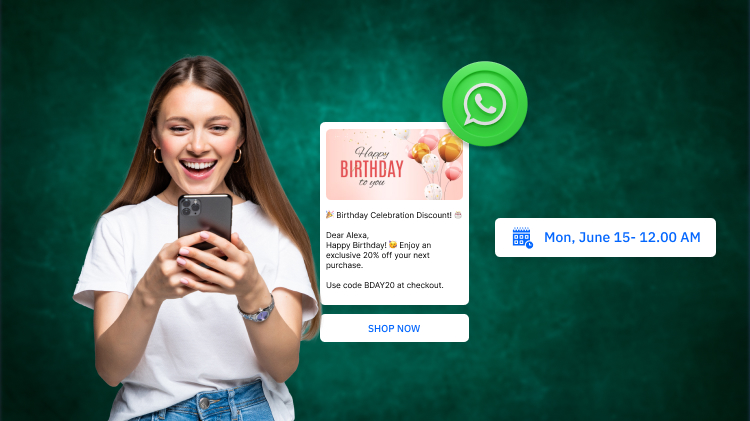
WhatsApp has become the go-to platform for personal chats and business communication alike. Whether you're confirming appointments, sending reminders, or planning birthday wishes in advance, the ability to schedule messages in WhatsApp can be a game-changer. However, WhatsApp doesn’t offer built-in message scheduling functionality yet—which leaves many users wondering: Can you schedule messages on WhatsApp?
The short answer is yes—but you need a little help. In this blog by WebMaxy, we’ll walk you through how to schedule WhatsApp messages on Android, explore the best tools to do it, and explain why scheduled messaging is a smart move for both individuals and businesses.
Register here for more details: https://accounts.webmaxy.co/whatsapp-commerce/register
Why Schedule WhatsApp Messages?
Before we get into the "how", let’s look at why you might want to schedule WhatsApp messages in the first place:
📅 Birthday or anniversary wishes: Never forget important dates again.
🛍️ Business promotions: Send offers and product updates at peak engagement times.
⏰ Reminders: Automate messages like “Meeting in 30 minutes” or “Don’t forget the documents”.
👥 WhatsApp Customer support: Schedule follow-ups or check-ins with clients automatically.
📈 Marketing campaigns: Run WhatsApp campaign without manual effort every time.
Can You Schedule Messages on WhatsApp?
Technically, WhatsApp doesn’t offer a native feature to schedule messages yet. However, third-party apps and WhatsApp Business API providers like WebMaxy can help you bridge the gap.
Let’s explore the options available for Android users.
Contact Us: https://www.webmaxy.co/contact/
🔧 How to Schedule WhatsApp Messages on Android
There are two primary ways to schedule WhatsApp messages:
✅ Method 1: Use a Third-Party App (For Personal WhatsApp)
Apps like SKEDit and Do It Later can help you schedule WhatsApp messages easily on Android.
📲 Using SKEDit:
Download SKEDit from the Google Play Store.
Sign up and grant the required permissions (including Accessibility).
Choose WhatsApp from the list of supported apps.
Add recipient(s), message text, and the desired time/date.
Enable “Ask me before sending” if you want manual confirmation or disable it for full automation.
Tap Schedule.
📝 Note: These apps may not work reliably on all Android devices due to battery optimization and security settings.
✅ Method 2: Schedule WhatsApp Messages Using WebMaxy WhatsApp Commerce
If you're a business user, the best way to schedule WhatsApp messages is by using a WhatsApp Business API provider like WebMaxy WhatsApp Commerce.
🚀 Key Features:
Schedule bulk WhatsApp messages in advance.
Automate WhatsApp campaigns with personalized templates.
Use AI-based chatbots to respond or follow-up at specific times.
Get delivery analytics and engagement reports.
🛠️ How to Schedule Messages with WebMaxy:
Sign up on WebMaxy WhatsApp Commerce.
Connect your official WhatsApp Business API.
Go to the Campaigns section and click on Schedule Message.
Choose your contact list or upload a new one.
Select a pre-approved template or write a custom message.
Set the date and time for the message to be sent.
Click Schedule Now.
🎯 That’s it! Your WhatsApp message is now queued and ready to be delivered at the perfect time.
✨ Benefits of Using WebMaxy to Schedule WhatsApp Messages
Here’s why WebMaxy stands out as the top choice for WhatsApp message scheduling:
🔄 Automation-first: Focus on strategy while your campaigns run on autopilot.
📊 Smart analytics: Track opens, clicks, and replies for each scheduled message.
🧠 AI-integrated: Use WhatsApp AI chatbots to trigger automated replies or follow-up messages.
🔐 Official API support: Stay compliant with WhatsApp policies and avoid account bans.
🏷️ Label and segment contacts: Send the right message to the right audience.
🛡️ Is It Safe to Schedule WhatsApp Messages?
If you're using apps like WebMaxy WhatsApp Commerce, the process is 100% secure and approved by WhatsApp via the Business API. However, using unofficial third-party apps may breach WhatsApp’s terms of service and can lead to account restrictions. Always opt for trusted, verified solutions—especially for business communication.
📱 Schedule WhatsApp Messages for Personal Use vs. Business Use
Feature
Personal (via apps)
Business (via WebMaxy)
Message automation
Limited
Advanced
Bulk scheduling
Not supported
Fully supported
Contact segmentation
No
Yes
API compliance
Risky
Fully compliant
Analytics
No
Yes
Auto-replies
Limited
AI-powered
Check WebMaxy’s pricing plan: https://accounts.webmaxy.co/whatsapp-commerce/plan
Final Thoughts
So, can you schedule messages on WhatsApp? Absolutely! Whether you're a personal user who wants to send a birthday wish at midnight or a brand looking to automate WhatsApp campaigns, there are solutions for every need.
While third-party Android apps like SKEDit can help with basic tasks, WebMaxy WhatsApp Commerce is your best bet for reliable, scalable, and intelligent WhatsApp message scheduling—especially if you’re running a business.
Don’t wait for your audience to come to you. Show up in their inbox at the right time, every time.
🚀 Start Scheduling Messages Today!
Explore WebMaxy WhatsApp Commerce and take control of your customer communication.
Book an Appointment: https://calendly.com/webmaxy/30min
喜欢我的作品吗?别忘了给予支持与赞赏,让我知道在创作的路上有你陪伴,一起延续这份热忱!