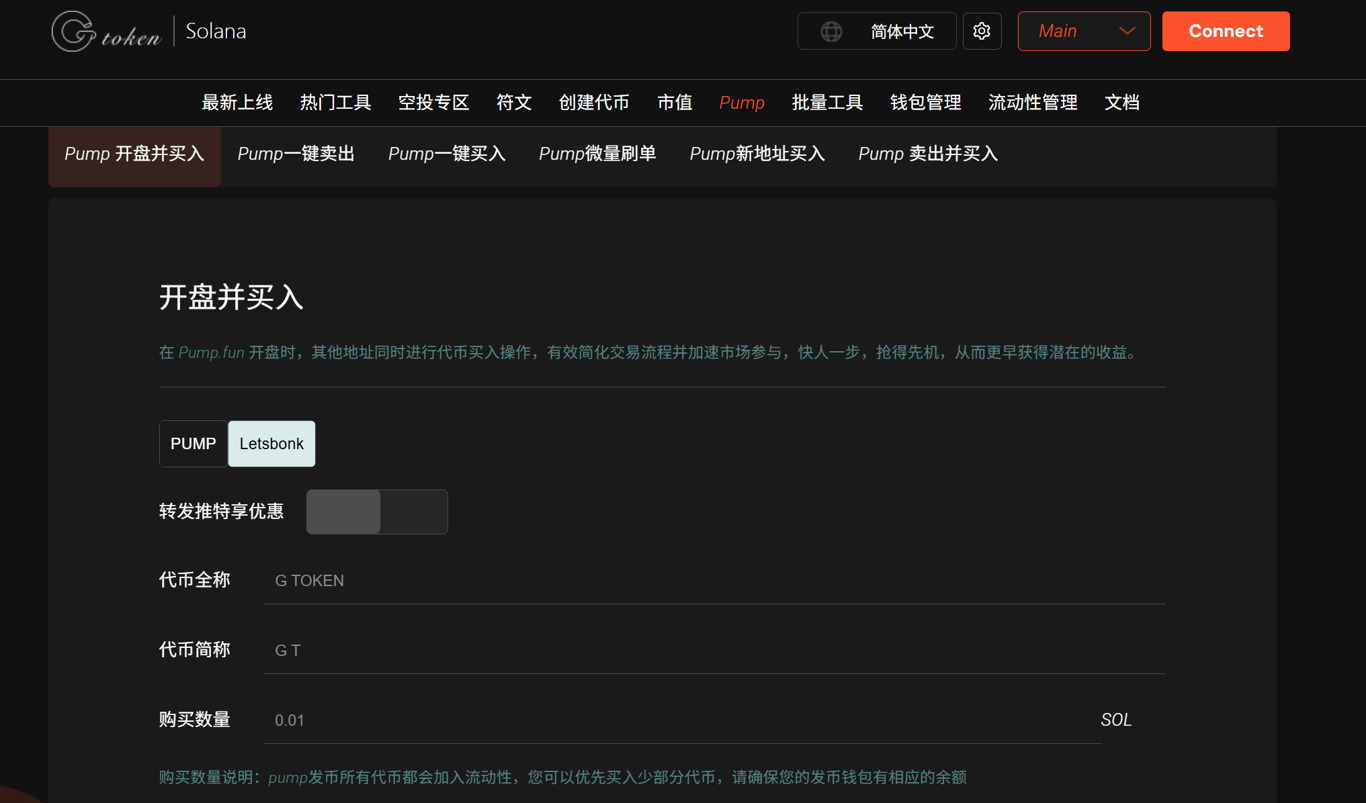gtokentool
GTokenTool批量转账Ton代币的详细步骤解析
GTokenTool 是一个专注于 TON 链的工具平台,主要用于一键发行代币、批量转账和市值管理。 使用 GTokenTool 批量发送 TON 代币的步骤 连接钱包:访问 https://ton.gtokentool.com/send 页面,点击“Connect Wallet”按钮,选择你的 TON 钱包(如 Tonkeeper、TON Wallet 等)并授权连接。确保你的钱包中有足够的 TON 用于手续费和转账金额。 填写转账信息: 选择转账类型:如果是发送 TON 主币,直接选择相应选项;如果是其他 Jetton 代币…
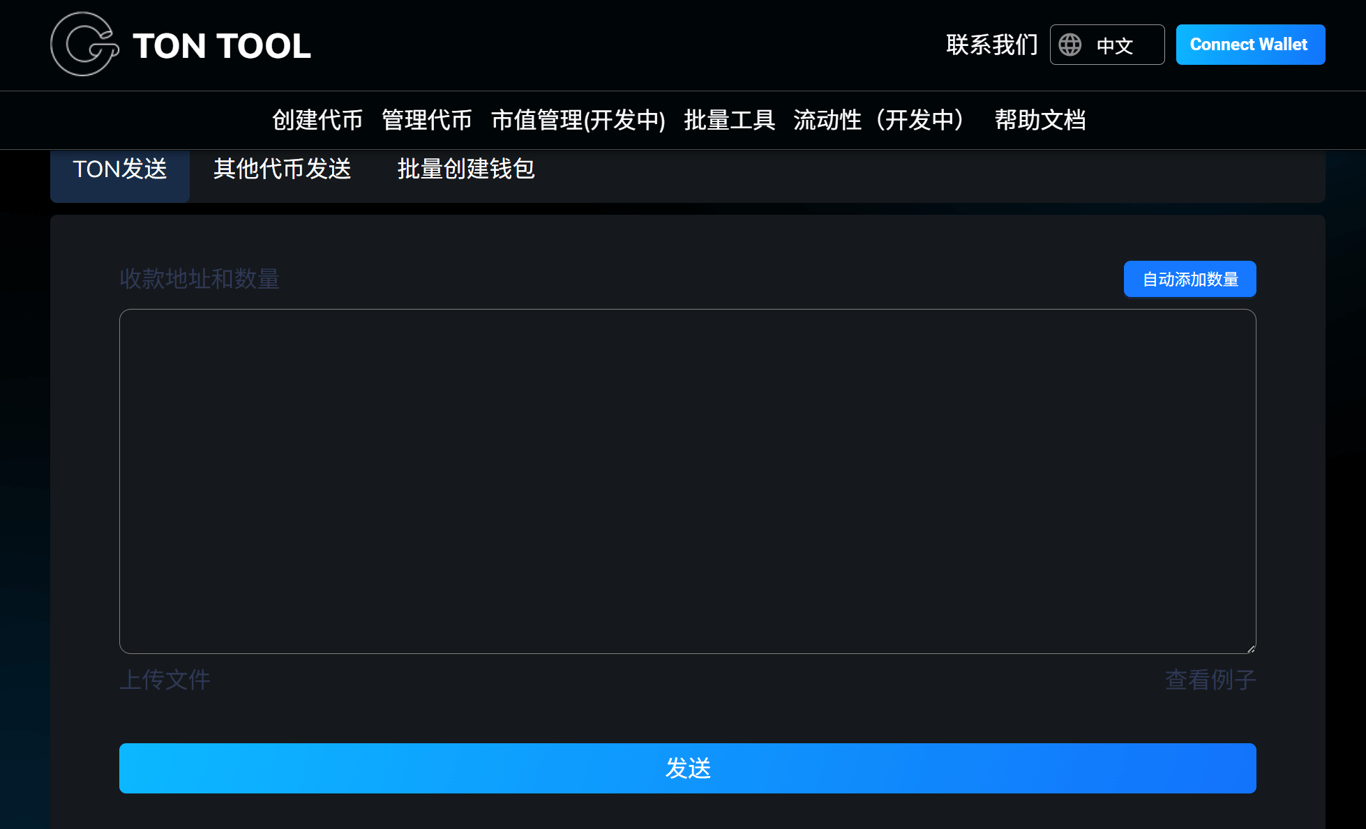
节省Gas费!GTokenTool批量SUI转账最佳实践
作为一名在区块链领域耕耘多年的资深用户,我从Bitcoin的早期挖矿时代开始,一路见证了Ethereum的智能合约革命、DeFi的爆发,以及Layer 1链如Solana和SUI的崛起。多年来,我参与过无数的项目,包括代币发行、空投活动、DAO治理和跨链转移。SUI链,以其对象中心模型和并行执行机制,让我印象深刻 — — 它的高吞吐量和低延迟特别适合处理大规模交易。但在实际操作…
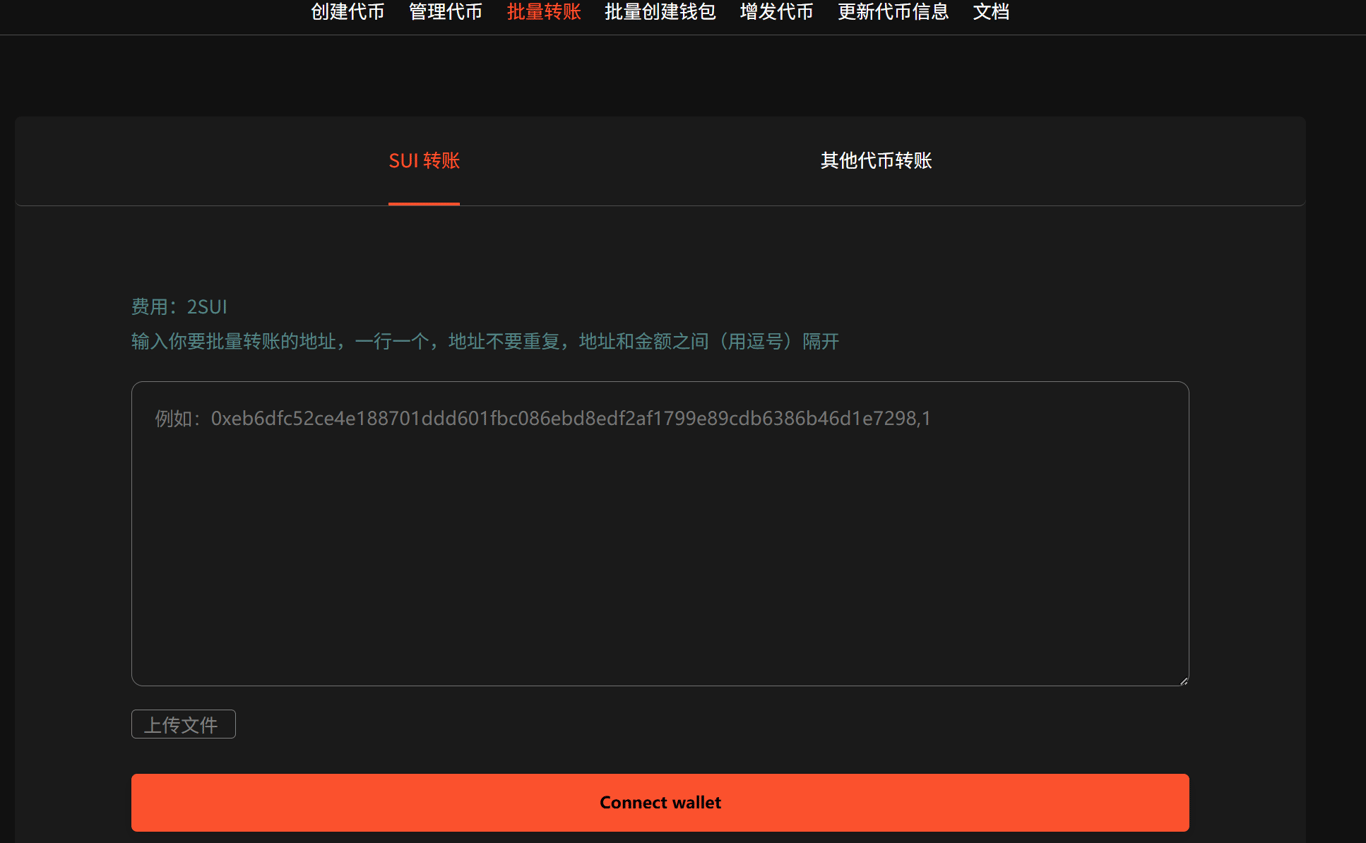
LetsBonk实战指南:GTokenTool一键Solana代币生成
GTokenTool是一个基于Solana的一键发币平台,通过其“LetsBonk”功能可以快速创建Bonk代币(或类似meme币)。以下是详细的步骤指南,确保您的操作钱包有足够的SOL余额(用于支付费用和购买代币)。整个过程简单快捷,但请注意风险:所有代币会自动加入流动性,建议优先少量买入。前提条件 您的Solana钱包(如Phantom或Solflare)需连接平台,并有足够的SOL余额(至少覆盖0.08 SOL的生成…
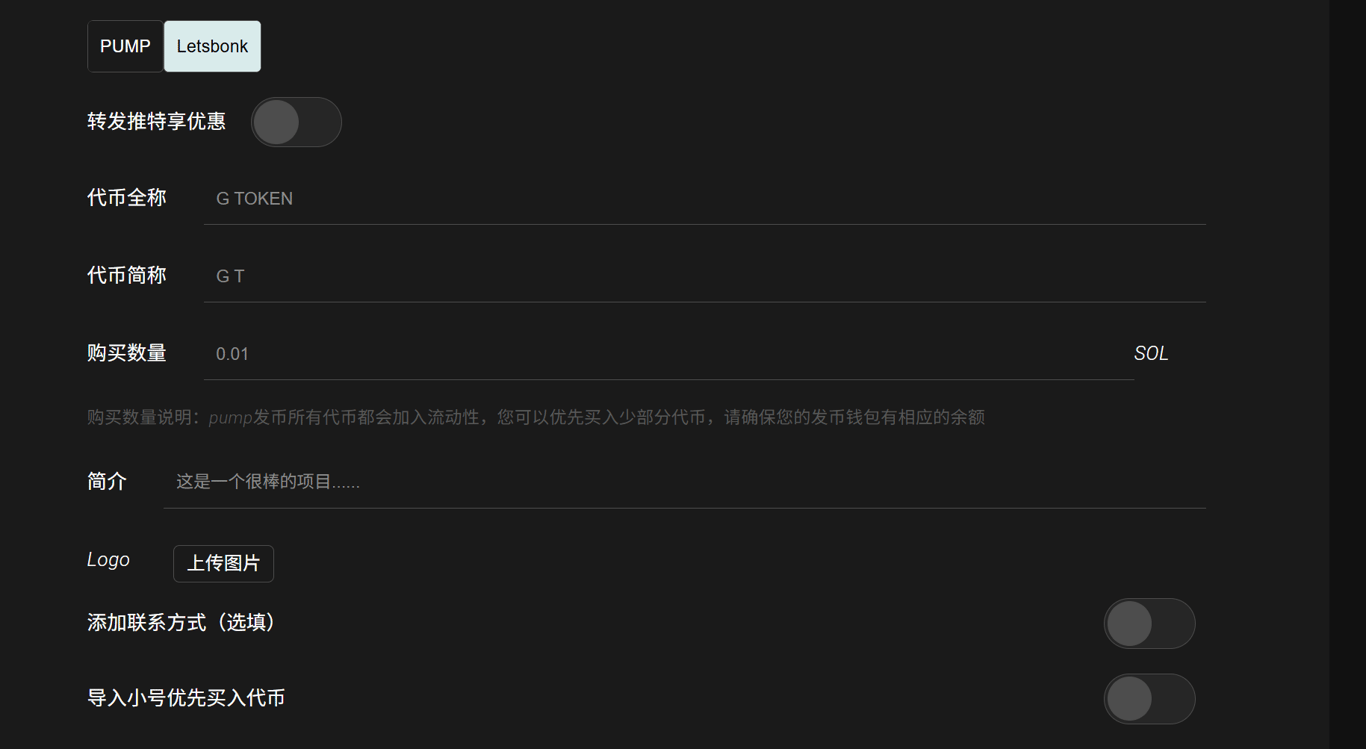
GTokenTool再升级!SUI链批量钱包管理更便捷
随着区块链技术的迅猛发展和Web3生态的蓬勃兴起,Sui链作为新一代高性能Layer 1区块链,以其高吞吐量、低延迟和资产导向的编程模型,迅速成为行业焦点。GTokenTool作为行业领先的一键发币平台,始终致力于为用户提供安全、便捷、高效的区块链工具集。近日,GTokenTool平台迎来重大升级,新增Sui链批量增加钱包功能,为用户带来更高效的钱包管理体验,助力…

Sui链多账户管理:如何批量生成100+钱包并高效管理
手动批量生成多个 Sui 链钱包是非常耗费时间的,尤其是备份助记词和输入助记词的过程。批量生成 Sui 链钱包工具只需输入你想要生成的钱包数量,即可轻松获得钱包地址、私钥等信息,并且这一过程是本地实现,因此保证了敏感信息的安全性。 Sui 链批量创建钱包注意事项 批量生成钱包地址属于公益性质,不收取费用。 生成的钱包仅仅作为…

Solana市值机器人再进化!GTokenTool打造极致用户体验
随着区块链技术的迅猛发展和Solana生态的持续繁荣,Web3领域的用户需求日益多样化。作为行业领先的一键发币工具平台,GTokenTool始终致力于为用户提供高效、安全、便捷的区块链解决方案。2025年,GTokenTool对旗下Solana市值机器人UI进行了全面升级,不仅在功能上实现了重大突破,还在用户体验上进行了深度优化,完美贴合现代用户的使用习惯。相较于老版本…
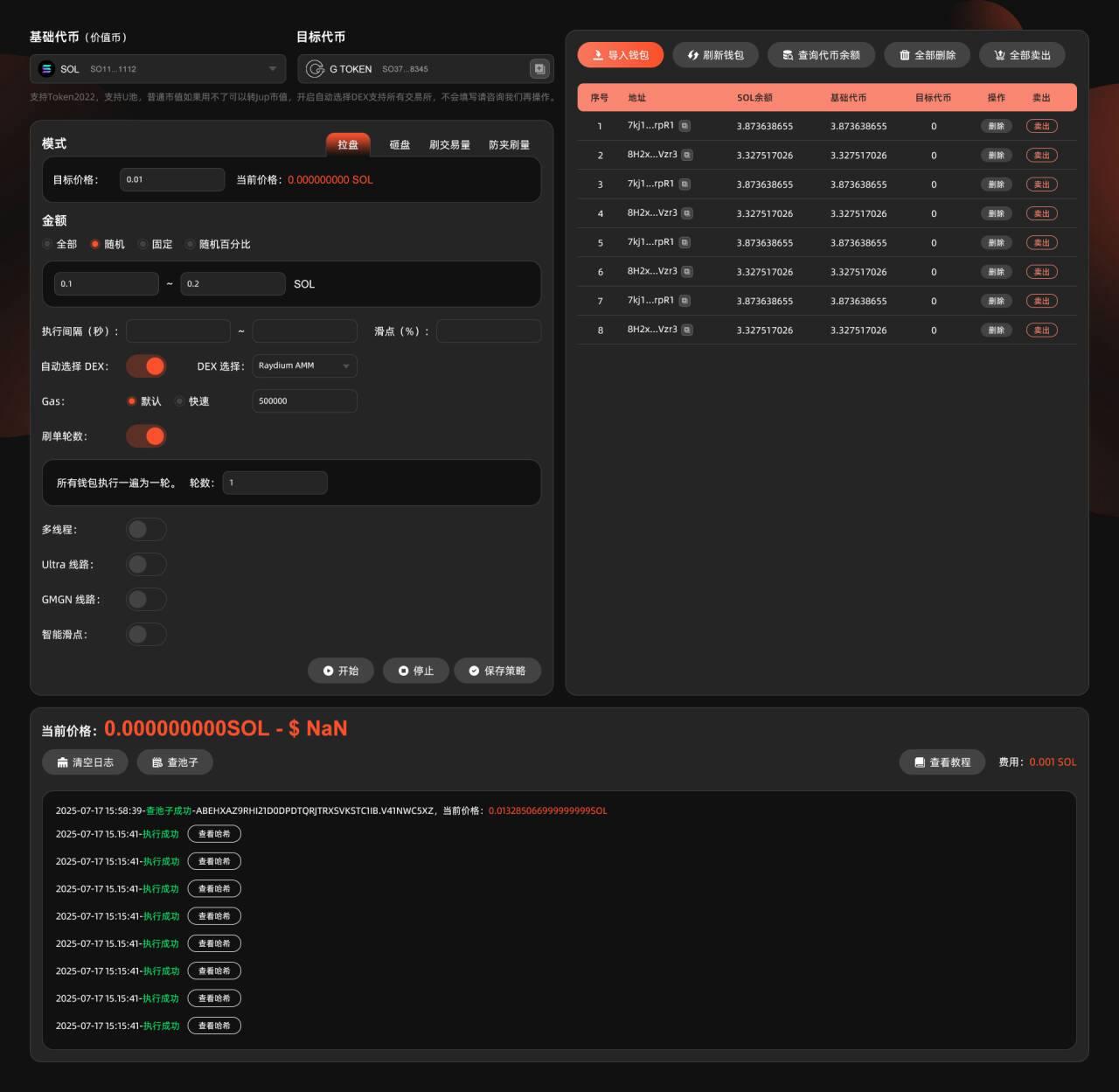
Let’s Bonk Fun 发币教程:5步引爆加密社区
以下是在 Lets Bonk fun平台上通过 GTokenTool 发行代币的步骤,以及如何在开盘时通过其他地址同时进行代币买入操作的说明。这些步骤基于 GTokenTool 提供的 Solana 链一键发币功能和 LetsBonk 的捆绑买入机制,教程如下所示。 一、通过 GTokenTool 在 LetsBonk 发行代币的步骤 准备工作: 安装 Phantom 钱包:确保已安装 Phantom 钱包(Solana 生态常用钱包)。教程:https://docs.gtokentool.com/solana/auxiliary-tutorial/phantom-wallet-installation 准备 SOL:钱包中需至少有 0…
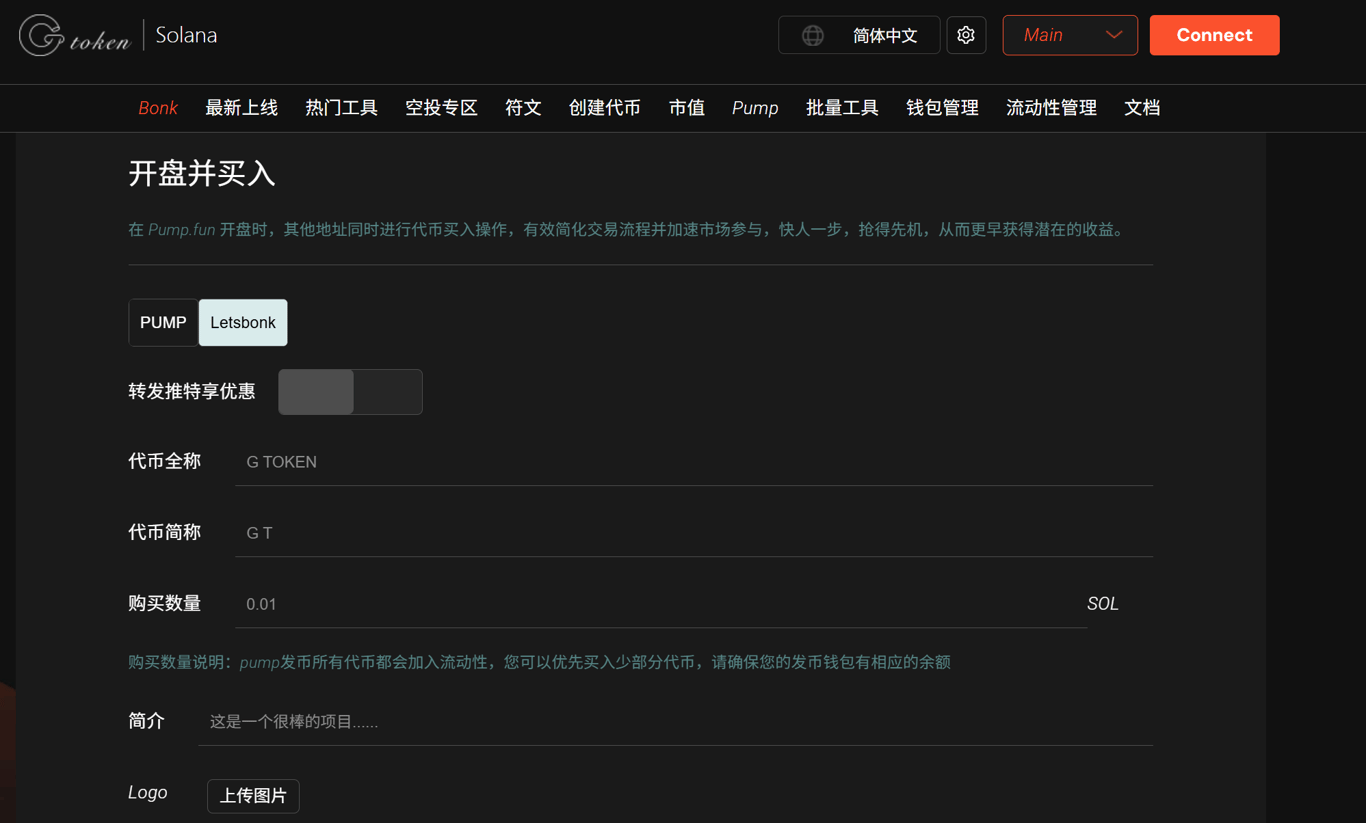
Bonk Fun 卖出攻略:一键操作,避免踩坑!
LetsBonk.fun 一键卖出功能是 GTokenTool 平台上的一项工具,旨在帮助用户在 Solana 区块链上快速、批量卖出代币。该功能利用 Jito 的捆绑交易技术,优化交易速度和效率。以下是对该功能的简要说明和操作指南: 功能概述 目的:提供便捷、高效的代币卖出体验,适合需要快速处理多个地址代币卖出的用户。 技术支持:使用 Jito 技术进行批量捆绑交易,减少网络拥堵影响…
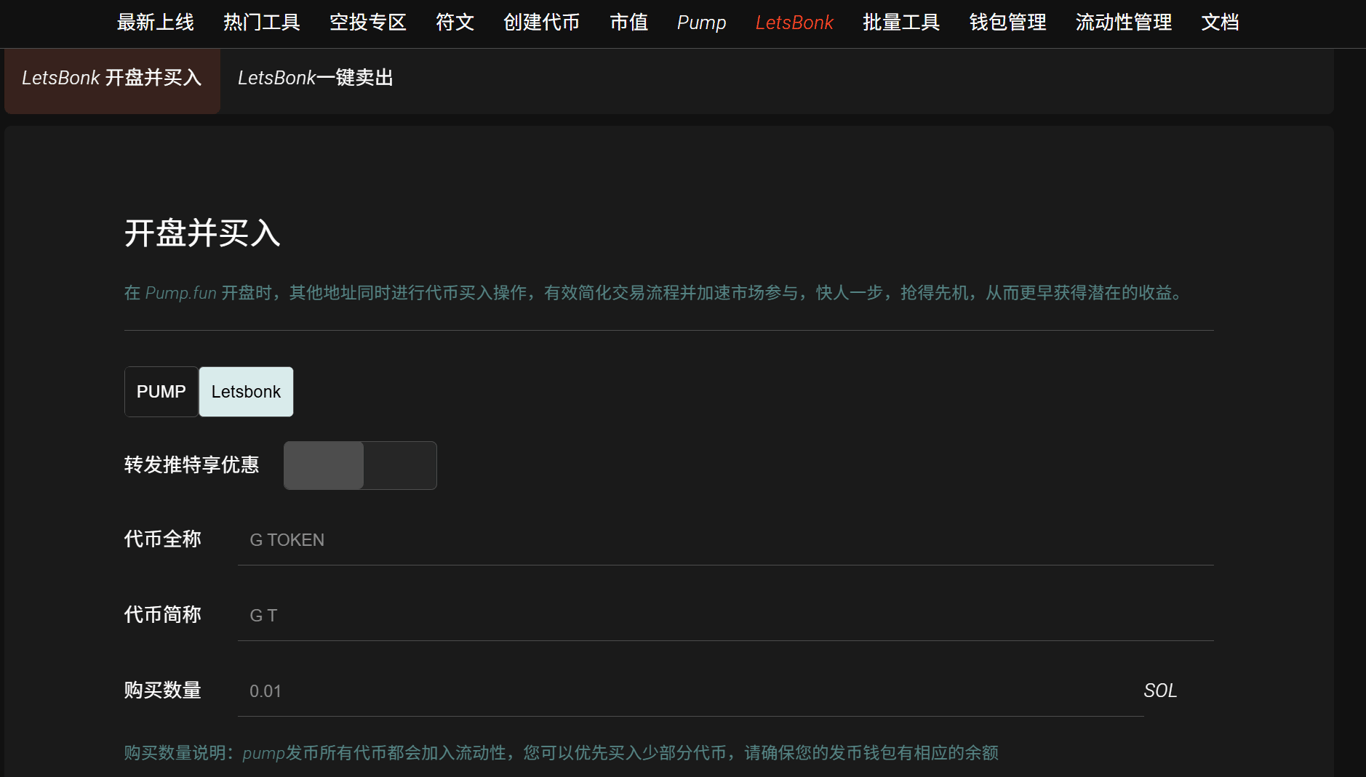
SOL高频交易策略:利用止盈止损机器人快速获利
概述 GTokenTool 是一个基于 Solana 区块链的工具平台,提供一键发币、批量交易、市值管理等功能。其自动买卖机器人(AutoSell)旨在帮助用户高效管理 Solana 上的代币交易,支持以下特性: 支持 Token2022:兼容 Solana 的 Token-2022 标准(较新的代币标准,扩展了功能)。 支持 U 池:支持基于 USDC 等稳定币的交易池。 Jup 市值管理:如果普通市值管理功能无法使用,可切换至 Jupiter(Jup)聚合交易所的市值管…
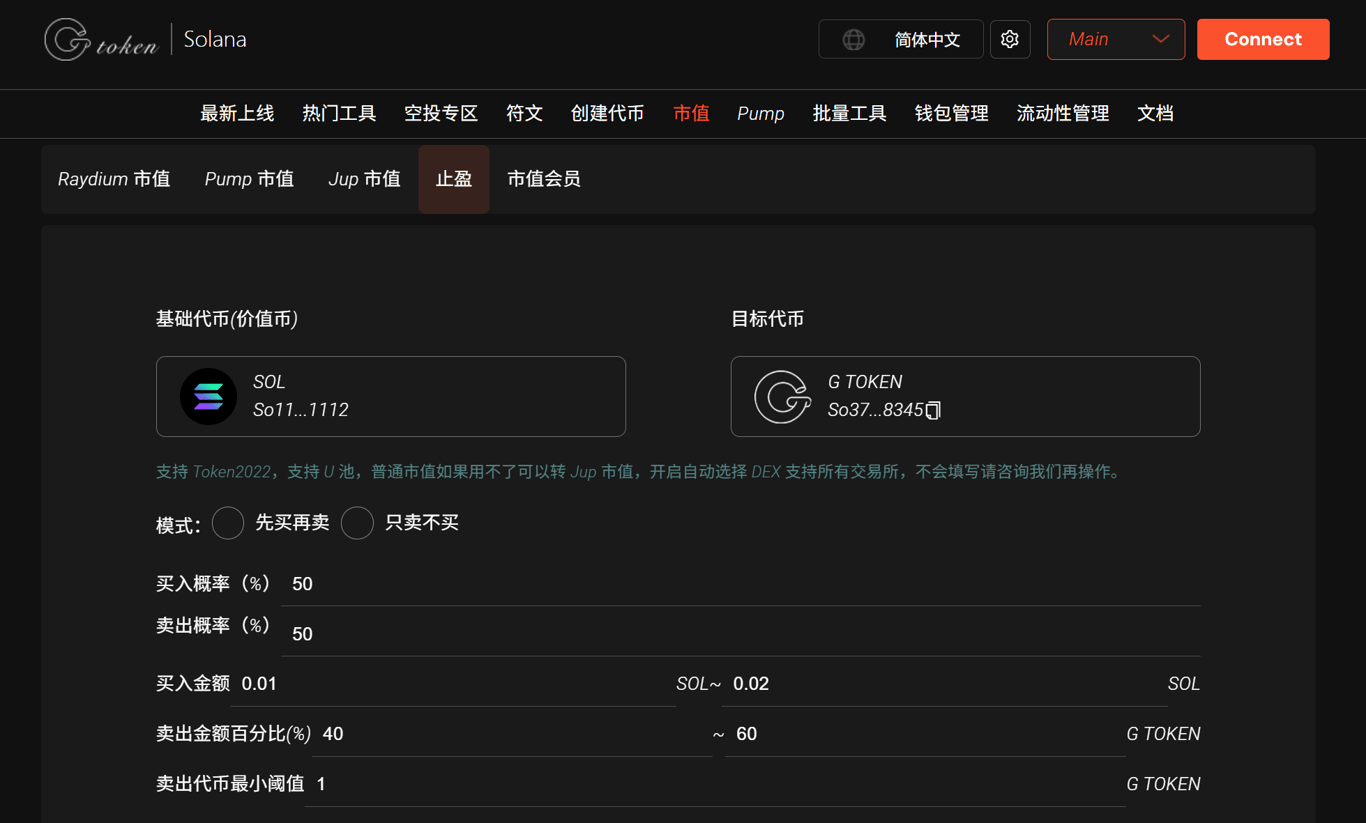
LetsBonk生态再升级:GTokenTool集成发币与智能买入功能
什么是 LetsBonk?LetsBonk 是基于 Solana 区块链的 memecoin 发行平台,类似于 Pump.fun,专注于快速、便捷地创建和交易 memecoin。它通过高比例的回购机制(50% 费用用于回购和销毁 BONK 代币)吸引用户,旨在增强流动性和生态系统价值。近期,LetsBonk 在每日代币发行量、交易量和收入上已超越 Pump.fun,成为 Solana 上备受关注的 memecoin 发行平台。 GTokenTool 上的 LetsBonk 发币与捆绑买入流程GTokenTool 是一个支持 Solana 链上代币…
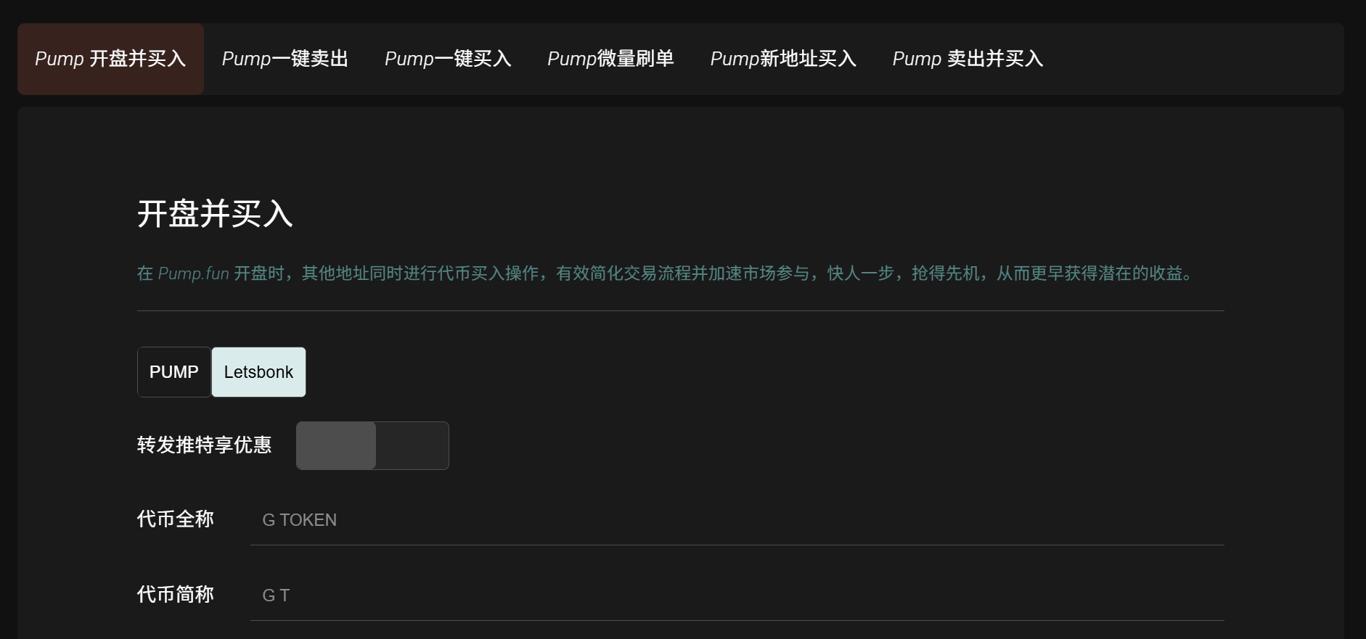
一键掌控币安与薄饼V3!GTokenTool市值机器人升级
GTokenTool 是一个专注于加密货币市场管理的工具平台,其市值管理机器人(Market Cap Management Robot)旨在帮助用户通过自动化交易管理市场流动性、价格和交易量。该机器人支持多个区块链网络和去中心化交易所(DEX),包括币安智能链(Binance Smart Chain, BSC)上的薄饼(PancakeSwap)。最近,GTokenTool更新了其机器人功能,以支持PancakeSwap V3,优化了交易效率和市场管理能力。PancakeSwap V3功能更新: PancakeSwap V3 是币安智能…
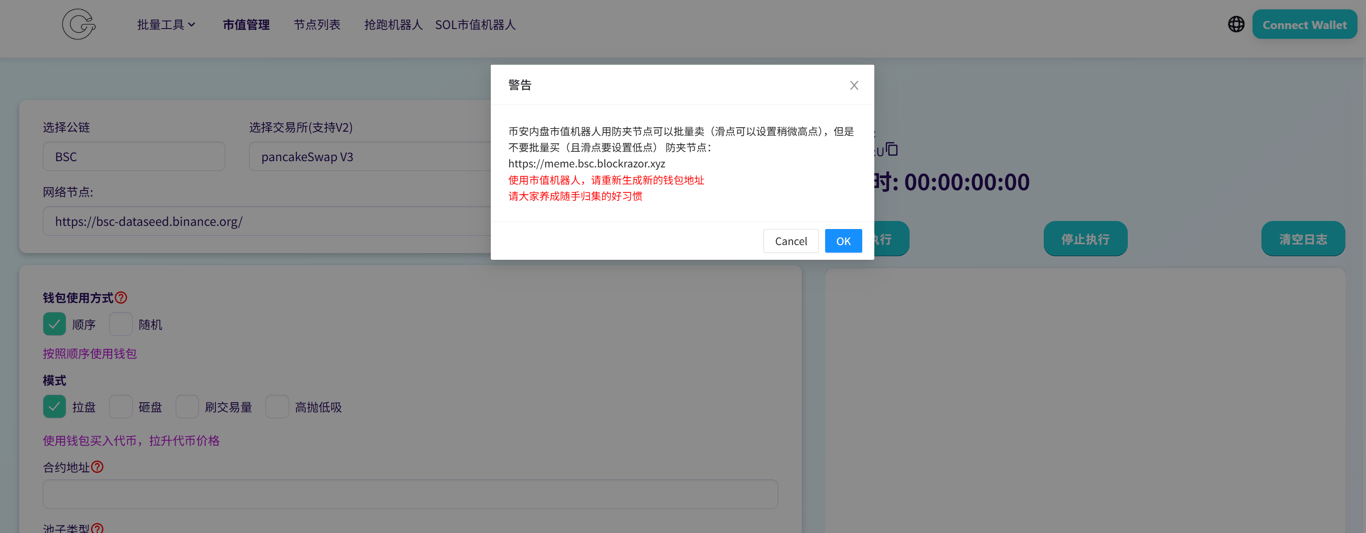
Solana代币批量转账工具推荐:Web3.js实战教学
什么是批量转代币 批量转代币是指通过区块链网络(如 Solana、以太坊等)一次性向多个接收地址发送加密代币的操作,通常用于高效处理大规模转账需求。以下是其核心要点: 定义 批量转账:通过单个操作或程序,向多个钱包地址同时发送指定数量的代币(如 SPL 代币、ERC-20 代币等),而不是逐一手动转账。 目的:提高效率,降低手动操作的时间成本和 Gas…
高效跟单交易:Solana跟卖机器人功能详解
1. solana跟卖机器人功能概述 无托管运行:机器人本地运行。 实时监控:能够监控指定项目的买入交易,适合高频交易或狙击新项目(例如Meme币或新代币)。 自动卖出:根据用户预设的逻辑(例如价格达到某个阈值)自动执行卖单,减少手动操作的时间延迟。 支持Raydium CLMM USDC池:Raydium是Solana生态中的主要去中心化交易所(DEX),CLMM(集中流动性市场制造者)池子提供更高…
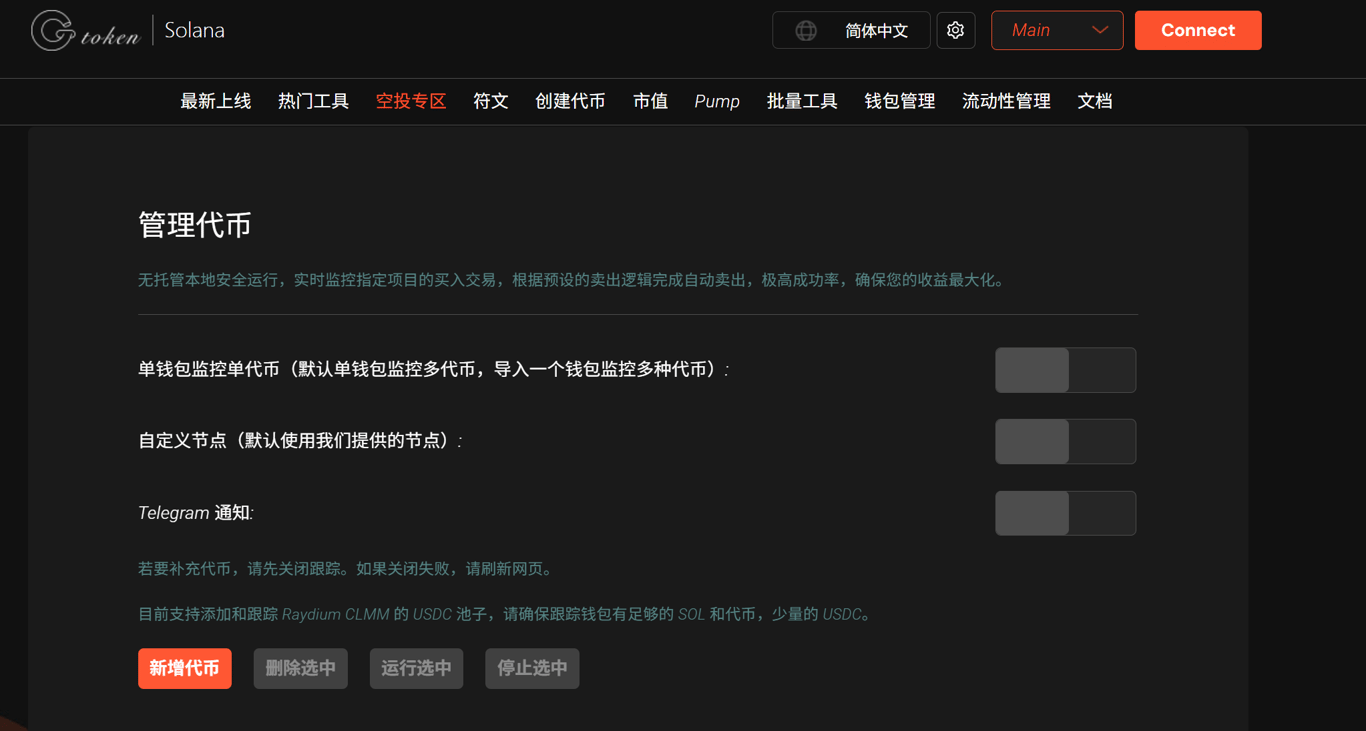
Step-by-Step: How to Provide Liquidity for Solana Tokens
dding liquidity to a Solana token involves creating a liquidity pool to enable trading on decentralized exchanges (DEXs) like Raydium, Orca, or Jupiter. Below is a step-by-step guide to help you add liquidity to your Solana token. Wallet Setup: Ensure you have a Solana-compatible wallet (e.g., Phantom, Solflare, or Backpack) installed and funded with sufficient SOL for transaction fees (at least 0.5 SOL) and the tokens you wish to add to the pool. Tokens: You need your custom token (the “base token”) and a quote token with market value (e.g., SOL or USDC). Ensure you have both tokens in your wallet. Choose a DEX or ToolPlatforms like Raydium, Orca, or Jupiter are popular for creating liquidity pools on Solana. Alternatively, tools like GTokenTool simplify the process with a user-friendly interface. For this guide…
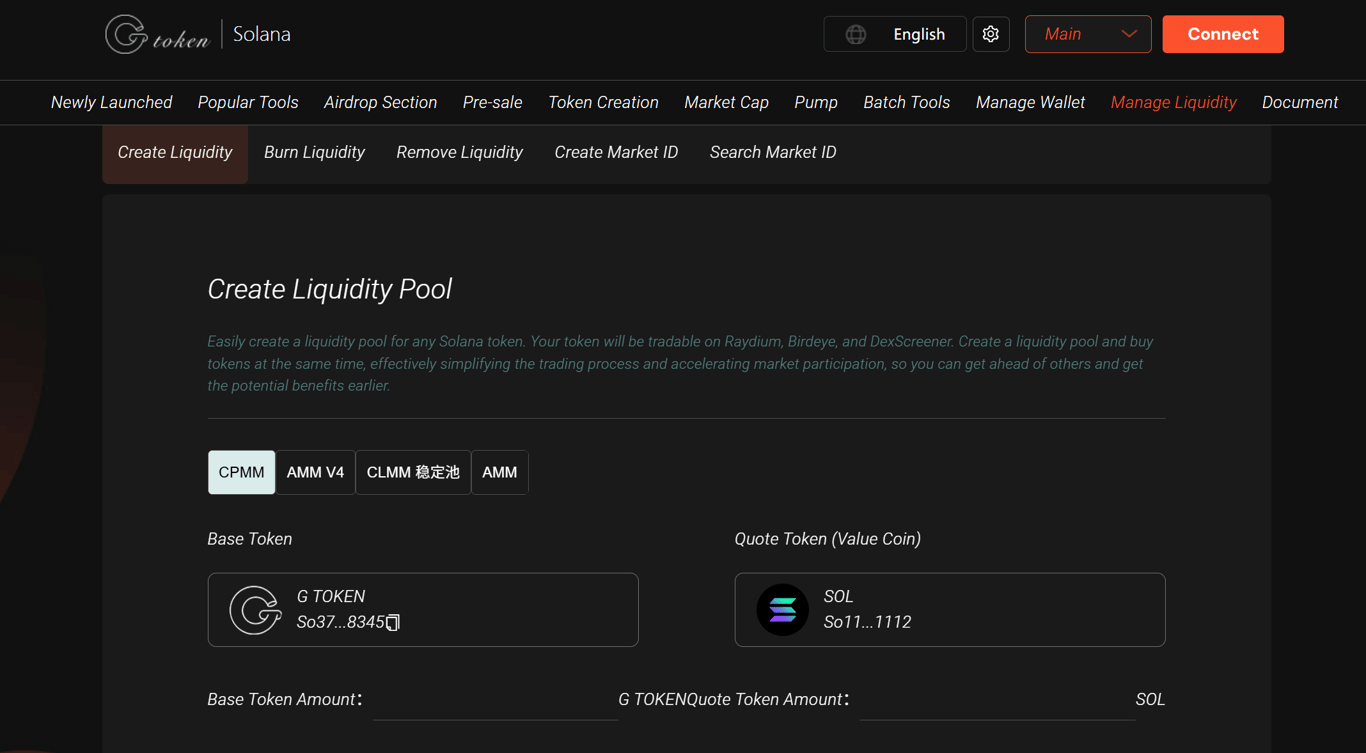
从零开始:在Solana上发行自定义税率代币(Token 2022标准)
什么是Solana税率代币 Solana税费代币是基于Solana区块链上的一种特殊代币,它利用Token-2022标准,允许在代币交易或转账时自动收取一定比例的费用。这种机制通常用于支持项目方的持续开发、社区激励或代币经济模型的可持续性。 税费代币的核心机制 交易费用自动扣除:在每次转账或交易时,系统会按照预设的费率(如1%-10%)扣除一定数量的代币作…
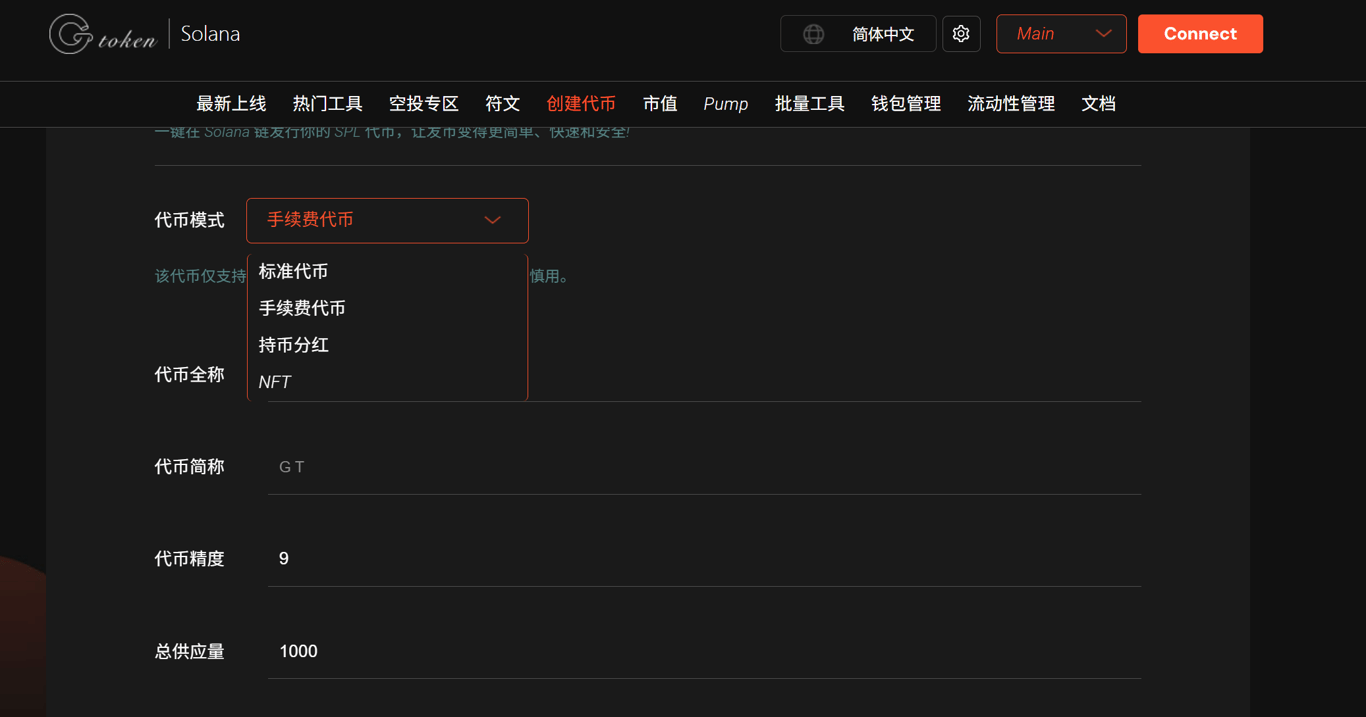
如何用机器人刷量不触发风控?Pump.fun防夹策略详解
Pump fun市值管理机器人是GTokenTool平台提供的一个工具,用于在Solana链上的Pump fun平台进行代币的自动交易和批量交易,以管理市值、刷交易量或优化资金效率。支持防夹刷量、Token2022、U池及Jup市值等特性。 为什么要使用pump fun机器人 使用 Pump fun 机器人的核心目的是提高代币在 Pump.fun 平台上的交易效率、市场表现和社区关注度。以下是使用 Pump.fun 机器人的主要…

一步到位!在PancakeSwap上添加流动性并自动买入
PancakeSwap 是一个去中心化交易所(DEX)和自动化做市商(AMM),主要基于 BNB 链构建,于 2020 年 9 月推出。它允许用户交易 BEP-20 代币、提供流动性、质押、收益耕作,以及参与彩票和 NFT 交易等 DeFi 活动。其原生代币 CAKE 用于治理、质押和赚取奖励。PancakeSwap 以低费用和高交易量著称,截至最近数据,其总锁仓价值(TVL)超过 16.2 亿美元。该平台支持多条区块链,包括以太坊、Solana、Arbitrum 等,并支…
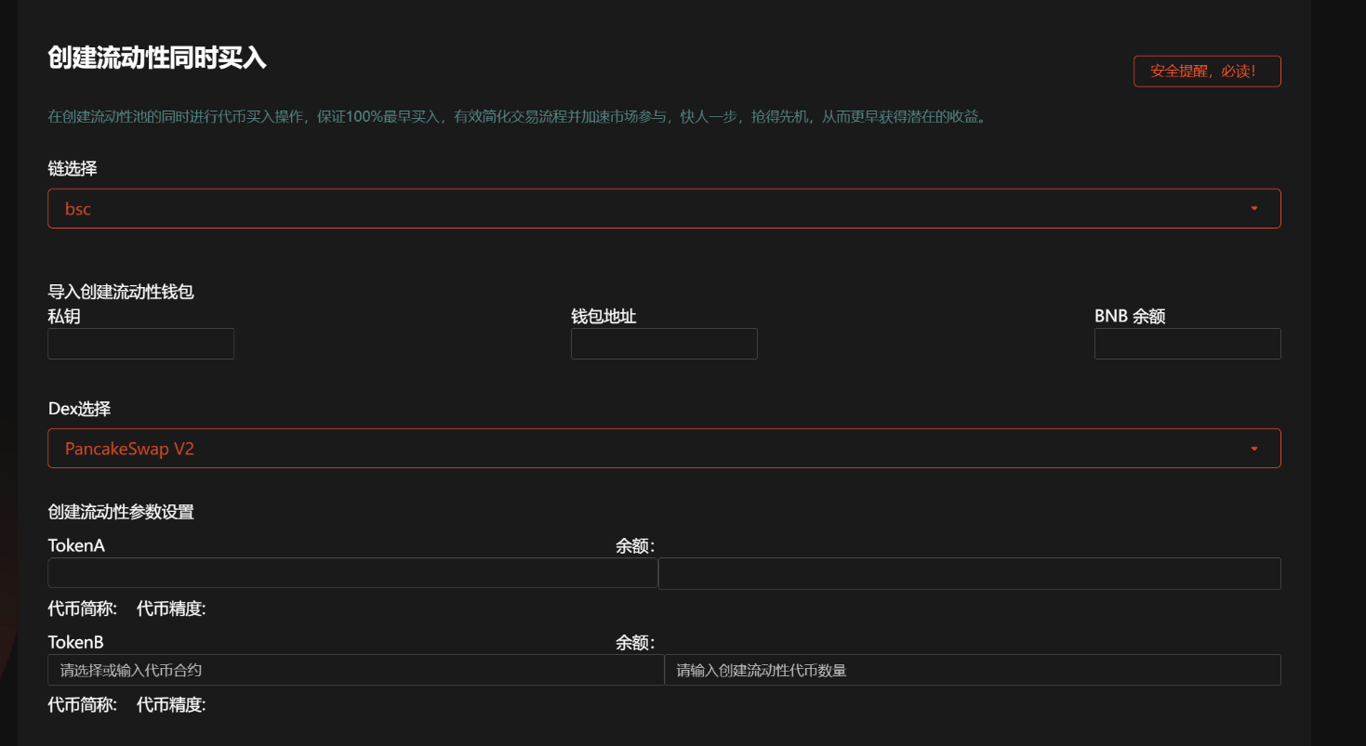
Solana资产归集利器:支持多地址批量操作
什么是批量归集 批量归集是指通过自动化工具或平台,将分散在多个区块链钱包账户中的代币(或加密资产)快速、统一地转移到一个指定主账户的过程。其主要目的是提高资金管理的效率,减少手动转账的繁琐操作,并降低因多次交易产生的交易费用(GAS)。 核心特点 多账户管理:支持同时处理多个钱包的代币归集,适合管理大量账户的用户…

Solana Token Creation: A Beginner’s Guide
To create your own SPL token (Solana Program Library Token) on the Solana blockchain, you can use the GTokenTool platform for a no-code, one-click token creation process — ideal for beginners and users without programming experience. Here’s a step-by-step guide: PrerequisitesInstall a Solana-compatible wallet: Download and set up Phantom or Solflare (Phantom is recommended for its user-friendly interface). Create or import a wallet, and securely back up your seed phrase. Ensure your wallet has a small amount of SOL (~0.01–0.05 SOL) to cover transaction fees (network gas fees are typically 0.000005 SOL). Access GTokenTool Platform: Visit the official website: https://sol.gtokentool.com. Ensure a stable internet connection (Phantom wallet recommended). Step-by-Step Token Creation1. Navigate to the Token Creation PageOn the GTokenTool homepage, click “Solana Token Creation…
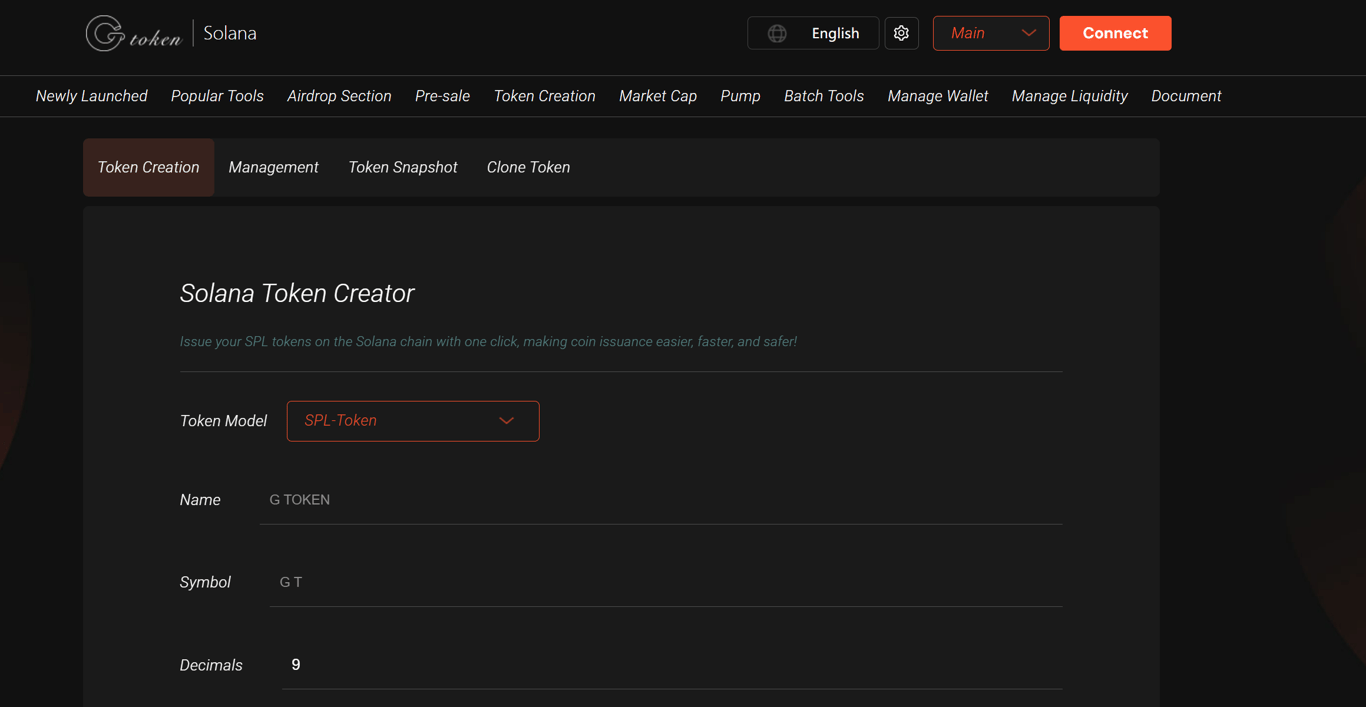
5分钟学会!letsbonk.fun发币及捆绑买入超详细教程
Letsbonk 是一个基于 Solana 区块链的迷因币(memecoin)发行和交易平台,允许用户快速创建、发行和交易自己的代币。它是 Solana 生态中类似于 Pump.fun 的平台,但近年来在市场份额和社区支持上表现突出。 在 letsbonk.fun 创建代币并捆绑小号买入的步骤打开链接访问 https://sol.gtokentool.com/pump/letsbonk。 确保您使用的是支持 Solana 区块链的钱包(如 Phantom 或 Solflare),并已连接到 Solana 网络。 选择 Letsbonk在 GTokenTool 平台上,选择…